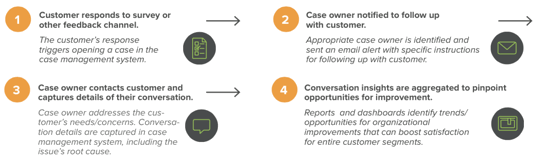
MaritzCX Case Management is part of a suite of integrated capabilities from MaritzCX for Customer Experience (also called Voice of Customer or VoC) professionals to enable them to gather customer input through surveys, feedback submission forms, and other methods, analyze that feedback, and then prescribe and take corrective action or capitalize on opportunities.
The Case Management component of the suite specifically helps (CX) professionals systematically and automatically identify when customer follow up is needed, who should handle the follow up, and capture and analyze the outcome of the follow up customer conversation(s). It works like this:
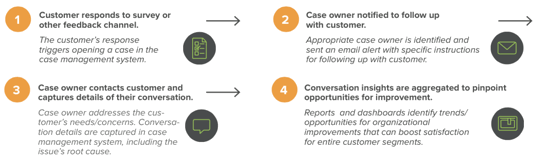
To learn how to use Case Management, see the following topics:
How do I get to the Case Management Administration page?
How do I turn the tutorial on and off?
How do I create a new program?
How do I view a program's history?
How do I activate an inactive program or deactivate an active one?
How do I create a new case form?
Can I get rid of the grid on the Case Form page?
How do I configure the caseworker form to display on mobile devices?
How do I clear all the fields on my caseworker form?
How do I start over with a completely new form?
How do I define a basic case creation rule?
How do I create reminders and escalations?
How do I account for large numbers of potential owners and watchers?
How do I handle special cases and exceptions?
How do I edit a default email template?
How do I create a new email template?
How do I preview an email template?
How do I delete an email template?
How do I get to the Case Inbox?
How do I define table columns in the Case Inbox?
How do I configure the Mobile Inbox?
What do I teach my caseworkers about the Case Inbox?
How can I use case data in reporting?
How do I use a hierarchy structure?
What field and page validation is performed within Case Management?