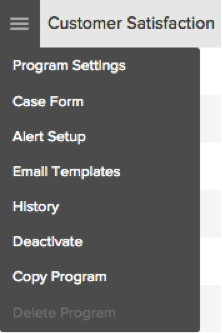
To edit a program you have already created, take the following steps:
Step 1
Go to the Manage Programs page.
Step 2
Click to the left of the program you want to edit. The following dropdown menu appears:
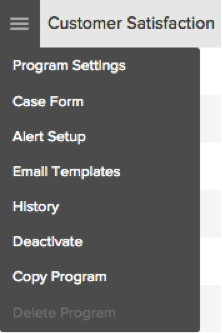
To edit the program, select the portion of it that you want to modify:
You are taken to that portion of the program.