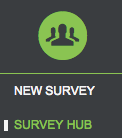
To edit a survey that already exists, take the following path through the interface: Surveys & Collection | Survey Hub
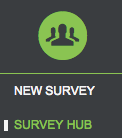
The Survey Hub appears. On it, click the Edit link next to the survey you want to edit:
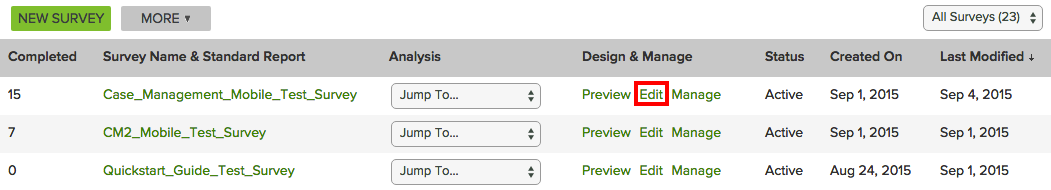
The Designer page appears.
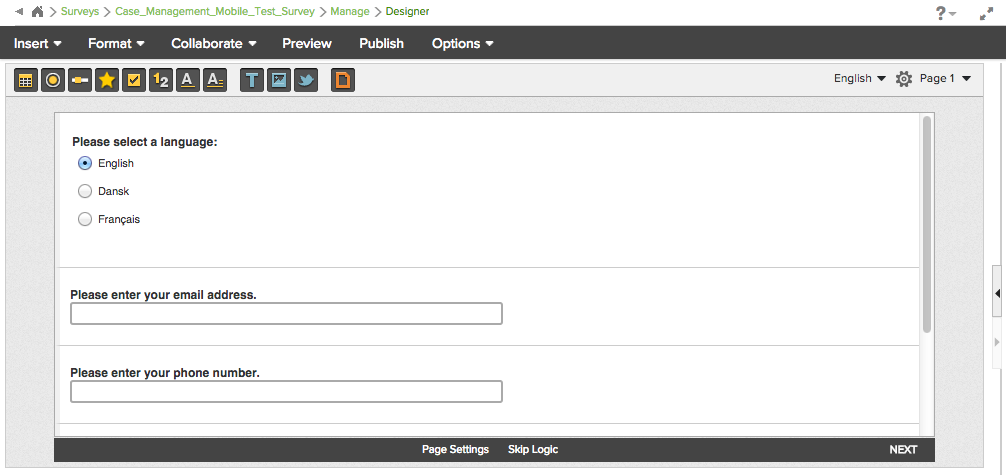
Here you can insert questions, create a new theme, preview your survey, collaborate with others, publish your survey, set additional options, and perform many other actions associated with defining your survey.