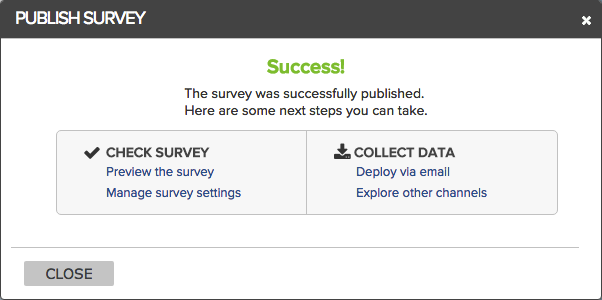When you are ready to publish your survey so that it can receive responses, select Publish from the menu at the top:

The Publish Survey screen appears:
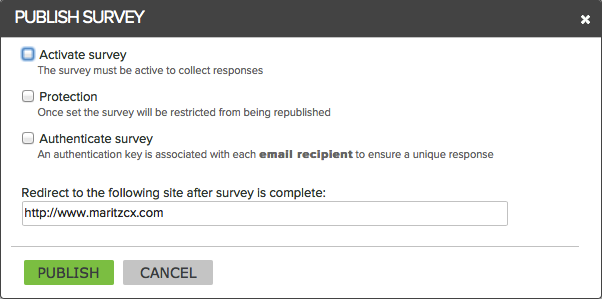
Activate survey must be checked in order to collect survey responses. You must also decide whether to turn on protection or authentication. Finally, if you want to send the respondent to your web site when they are finished, enter your company's web address in the textbox marked Redirect to the following site after survey is complete.
When you are finished with these settings, hit the Publish button. When the survey has been published, the following screen will appear, allowing you to take the next steps in deploying your survey: