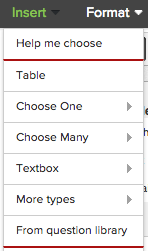
There are three ways to insert a question into your survey.
1. Use the Insert
menu.
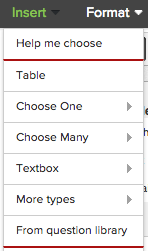
2. Select the question type
from the Insert | Help me choose menu.
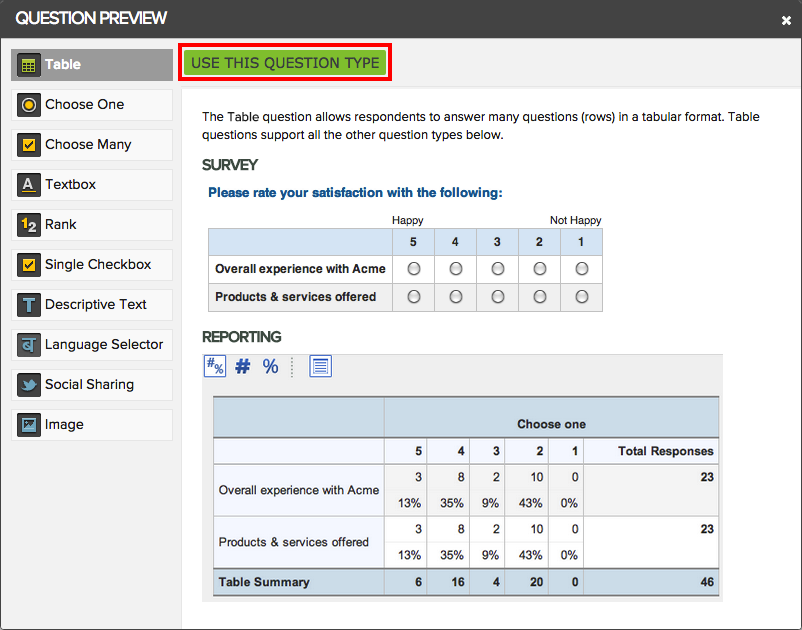
3. Choose the question type from the Quick Start toolbar. Mouse over the icons for a brief description of the available question types, then click on one to define and add it to your survey.
