NOTE:
Regardless of the environment you are using, click the Admin link to automatically access the appropriate administration page.
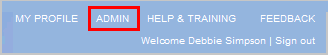
Allegiance administrators have the responsibility of managing accounts, security, and basic product settings for all products from Voice, Pulse and ActiveSurvey to Engage7 survey management. Your specific responsibilities may differ depending on whether you use Engage7 Survey (formerly Inquisite) in a hosted or installed environment.
Most customers operate in a hosted environment where their products live on a server managed by Allegiance. This means that all the server configuration and database management is handled by Allegiance. As the local system administrator, you will simply manage accounts and security. In addition, if you use the Voice product, you will handle some basic product setup features such as predefined responses, internal categories and views.
Roles are used to determine what product features and functionality a user can access. Multiple users who have the same level of access will all use the same role. In the case of the Voice product, roles are also used to control which feedback records a user can access. For more details, see Allegiance Administration - Add/Edit Roles.
Behind the scenes, there are 2 different servers; some products run on the Allegiance server and others run on the Engage7 Survey server. Every user in a hosted environment actually has two accounts, one on each server. The good news is that you only need to create a single user account on the Allegiance server and the system will create a "pass-thru" account on the Engage7 Survey server. Users only need to know their Allegiance login information. For more details, see Allegiance Administration - Add/Edit a User.
NOTE: |
In a hosted environment, ALL account management takes place from the Allegiance Admin page. You should NEVER make changes to a user account from the Engage7 Survey Administration page. Any changes you make from the Allegiance Admin page will update in the Engage7 Survey environment; however, the reverse is NOT true. |
Installed customers maintain their own server rather than running in a hosted environment on Allegiance servers. The only customers who have the option of running in an instaledl environment are those who use nothing but the Engage7 Survey product. This option is not supported for new customers.
In an installed environment, you manage accounts through the Inquisite System Administration page.
NOTE: |
Regardless of the environment you are using, click the Admin link to automatically access the appropriate administration page.
|