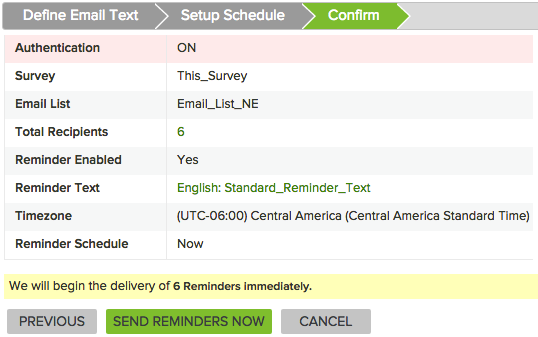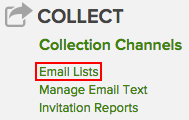
The Send Reminders wizard leads you through the steps required to send email reminders. The process is very similar to sending invitations. In fact, you can schedule reminders at the same time that you send invitations or wait and schedule reminders later. This help topic covers scheduling reminders separately from invitations.
To send reminders, go to Surveys & Data Collection | Survey Hub | <desired_survey> | Manage. On the Manage Survey page, click Email Lists:
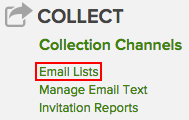
On the Manage Email Lists page, select one or more of your email lists and then click the Send Reminders button.
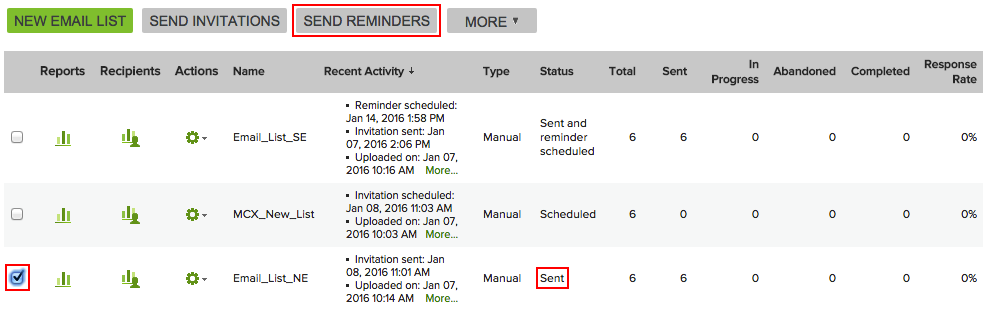
Note: The list's status is "Sent". Obviously you must have sent the original invitation before you can send a reminder for it.
Sending reminders is made up of three steps:

If you have already defined reminder text, simply select the text you want to use from the dropdown menu and then click Next. If you need to create new reminder text, click New Reminder Text and follow these instructions.
Click Next when you are finished.
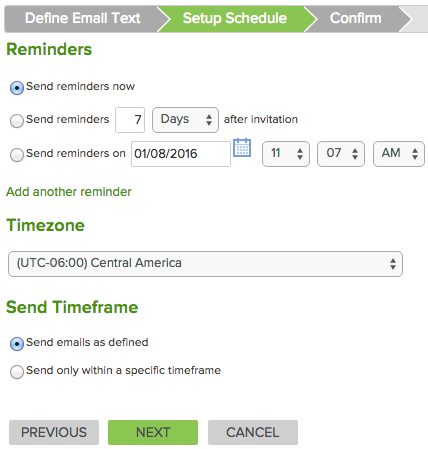
Use this screen to define your emailing schedule.
Send reminders on - Sets a date and time in the future.
Send reminders now - Begins sending immediately.
Send reminders ... after invitation - Lets you set a specific number of days or hours after the invitation when reminders will be sent.
Send reminders on - Lets you set a specific date and time to send reminders.
Add another reminder - Lets you schedule additional reminders.
Use the dropdown menu to select your timezone.
Send emails as defined - Sends reminders as you scheduled them, regardless of when they fall within the week.
Send only within a specific timeframe - Lets you set specific days of the week and time ranges for sending reminders. If you set a date and time that falls outside of this timeframe, the emails will be sent at the next possible time that is within the timeframe.
Once you've set the schedule for sending reminders, it's time to confirm that you are ready to schedule or send them. Review all the settings and ensure that it's the way you want it. Then click the Send Reminders Now or Schedule Reminders button.