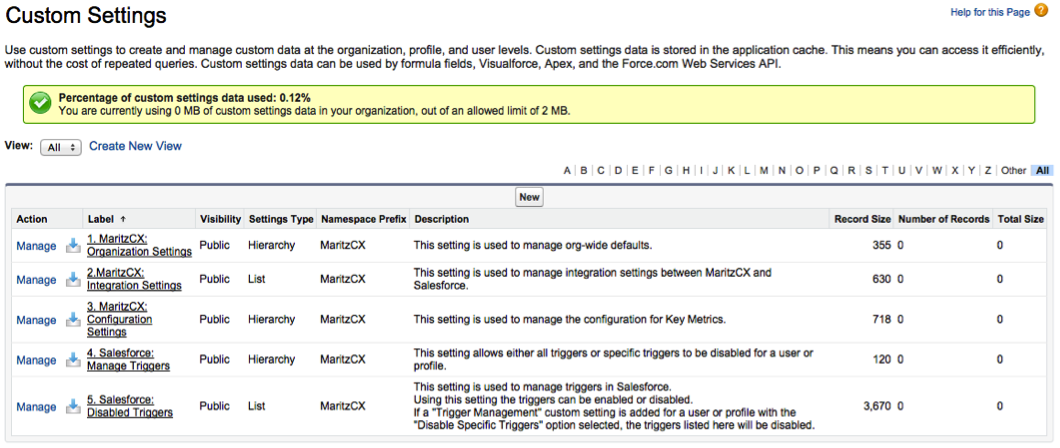
Custom Settings are application-specific variables within Salesforce that allow you to control various aspects of how the MaritzCX for Salesforce application functions. Custom Settings are defined by the following pages:
MaritzCX: Organization Settings - Mandatory. This page sets the MaritzCX for Salesforce Namespace Prefix, which is used to send field API names outside the same application namespace.
MaritzCX: Integration Settings - Mandatory. This page controls additional features of the survey and case management components of the application, such as whether or not to create a new contact upon survey response, and whether or not to post cases to Chatter.
MaritzCX: Configuration Settings - Mandatory. However, this page is read-only; the actions described on it are actually performed on the page Configuration.
Salesforce: Manage Triggers - Optional. This page allows you to disable either all triggers or specific triggers for a given user or profile.
Salesforce: Disabled Triggers - Optional. If a Manage Triggers custom setting is added for a user or profile with the Disable Specific Triggers option selected, the triggers listed here will be disabled.
To get to the Custom Settings page, take the following path through the interface: Setup | Build | Develop | Custom Settings
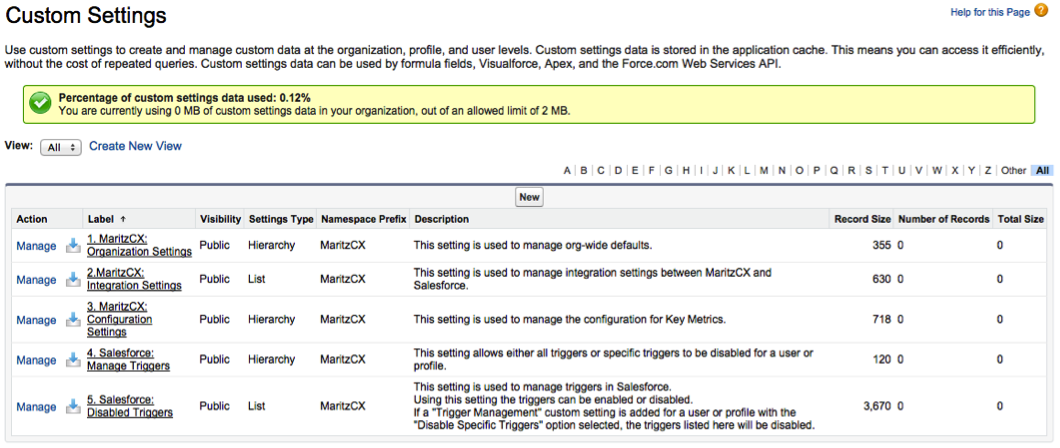
Note: At a number of spots in the Custom Settings pages, you will see the following dialog:

This is a result of the way that Salesforce distributes its software packages, and essentially means that the information on the page is read-only. The only editing you need to do to perform integration is discussed in the following sections.
As mentioned in the bulleted list above, this custom setting is mandatory. It sets the MaritzCX for Salesforce Namespace Prefix. Your Organization Settings are automatically created during the installation process: you do not have to do anything to define them.
Namespace Prefix is used to send field API names outside the same application namespace; this value is populated with the default value "MaritzCX". Location specifies that the value in the field Namespace Prefix is applicable to all your users, i.e. it is an organization-wide default. As with Namespace Prefix, the value for the Location field will be filled automatically; you do not need to provide it.
For more information about the Salesforce Namespace Prefix, see this link:
https://www.salesforce.com/us/developer/docs/apexcode/Content/apex_classes_namespace_prefix.htm
To view these settings, click on the Manage link next to Organization Settings.
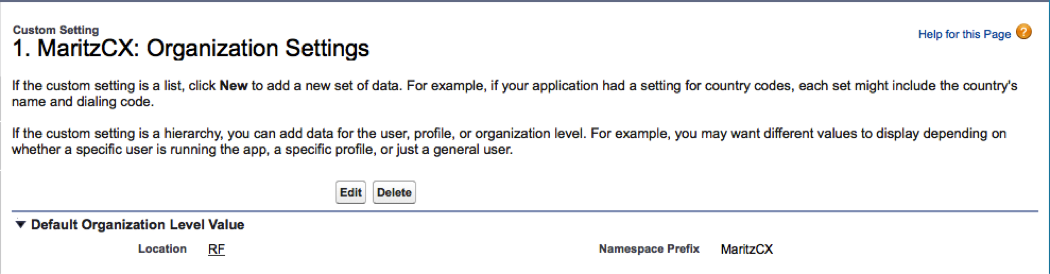
If the installation was performed correctly, you should not have to do anything on this page.
This custom setting is also mandatory. It controls additional features of the survey and case management components of the application, such as whether or not to create a new contact upon survey response, and whether or not to post cases to Chatter.
As with Organization Settings, the basic Integration Settings are defined for you during the installation process. However, you may wish to customize the additional features provided by this setting. Follow these steps to do so:
1. To customize the functionality offered by Integration Settings, click on the Manage link next to Integration Settings. The Integration Settings page appears:
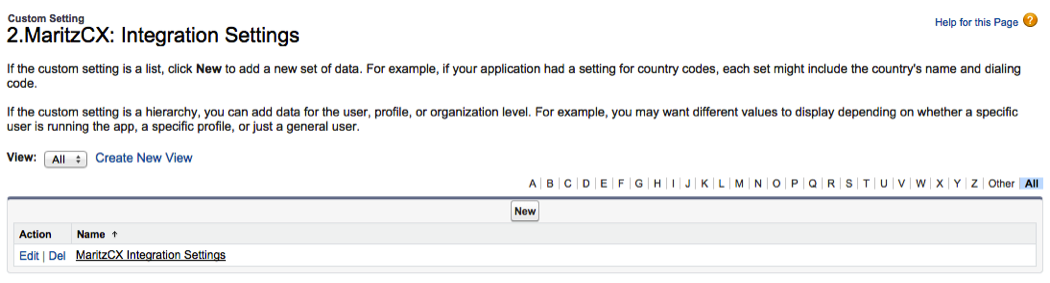
Note that the table contains one entry marked MaritzCX Integration Settings. Click on the Edit link next to it.
2. The MaritzCX Integration Settings Edit page appears:
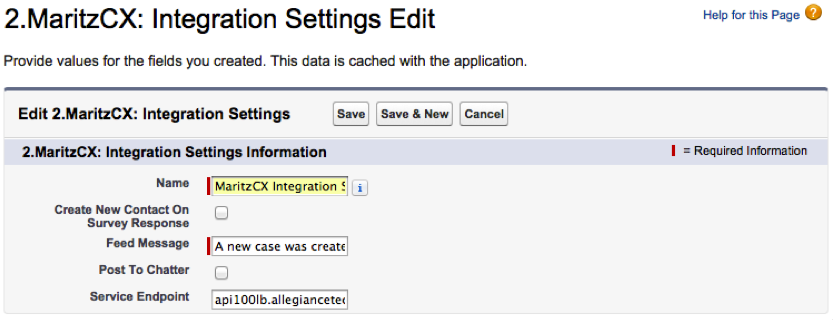
The Name field is required. It is pre-populated with the default value “MaritzCX Integration Settings”. Do not change this; if you do, the features provided by this setting will not work.
As you can see, the other two fields are also pre-populated with default values:
Feed Message = "A new case was created and has been assigned to you." This is a required field. You can either keep the default value or write a different message, depending on your preference. The message set here will appear on the Chatter feed, if you check Post to Chatter.
Service Endpoint = api100lb.allegiancetech.com. The URL https://api100lb.allegiancetech.com is used to call MaritzCX survey application APIs and display the Response view in Salesforce. It is a production URL and will be the same for all customers; therefore you should not change it.
Note: The endpoint api100lb.allegiancetech.com is valid for all MaritzCX customers using the US production server. Customers using the EMEA server must replace this with api100lbemea.allegiancetech.com.
The MaritzCX Integration Settings Edit page also allows you to turn on the following features:
Create New Contact On Survey Response – [Selected] If the email address coming with the MaritzCX response does not exist in Salesforce then a new contact will be created and will be associated with the corresponding MaritzCX response; [Not Selected] If the email address coming with the MaritzCX response does not exist in Salesforce then that MaritzCX response will be inserted as an orphan in Salesforce and no new contact will be created. The Salesforce administrator has the ability to associate an orphan response with any contact. If Create New Contact On Survey Response is selected, the MaritzCX response will be associated with the existing contact/newly created contact/no contact and the same contact will be associated with the case. If the MaritzCX response is created in Salesforce as an orphan then the related case will also be an orphan, but a Salesforce admin has the ability to associate the orphan case with any contact.
Post To Chatter - If checked, the message entered in Feed Message will be posted to Chatter. If Post To Chatter is unchecked, the text entered in Feed Message will not be posted to Chatter.
3. When you have finished defining these settings, click Save. Your integration settings are now functional.
This custom setting is mandatory. However, it is not actually accessed from the Custom Settings page. For instructions on how to define it, see the section of this document titled Configure Visualization.
Triggers are proprietary Salesforce code that executes before or after defined operations, such as a record being deleted. They allow you to create custom workflows. For more information, see the following links:
http://www.sfdc99.com/2013/05/09/what-is-a-salesforce-trigger/
https://www.salesforce.com/us/developer/docs/apexcode/Content/apex_triggers.htm
https://www.salesforce.com/us/developer/docs/apexcode/Content/apex_qs_HelloWorld.htm
https://www.salesforce.com/us/developer/docs/apexcode/Content/apex_triggers_context_variables.htm