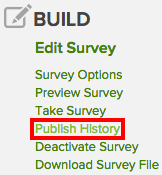
To examine your survey's publishing history, go to Surveys & Data Collection | Survey Hub | <desired_survey> | Manage. On the Manage Survey page, click Publish History:
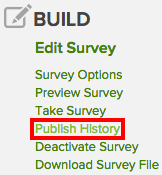
The Deployment History page appears, allowing you to click on a given version to get more information on it:
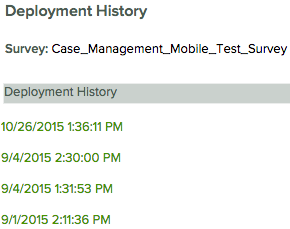
The Deployment Summary for each instance of the survey contains detailed data on both individual questions and the survey as a whole:
The Deployment Summary section displays counts for various survey statistics:
Questions
Tables
Pages
Validation rules
Piping rules
Objects that are conditionally enabled via branching
Languages
Extensibility events
The Deployment Detail section contains summaries of the following:
Displays the following information for each page of the survey:
Page Name
Page Handle
# Questions
# Tables
Displays the following information for each question (where relevant):
Question Handle
Type
Required setting
Tag
Data Type
Min/Max selected rule
Randomization setting
List of answers (including weights)
Displays the following additional information about tables:
Table Handle
# Questions
# Scales
Listing of all questions and scales in the table (The scale detail contains the same
information as the Question Detail described above)
The following information is displayed for each validation rule in the survey:
Name
Validation Handle
Expression
Error Message
Page of the survey the validation rule will fire
The following information is displayed for each calculated field defined in the survey:
Name
Calculated Field Handle
Expression
The following information is displayed for each piping rule in the survey:
Piping Handle
Source
Target(s)
Piping Rule
Languages
The languages section displays a language summary containing the following information:
Default Language
Question Handle of the Language Controller (if specified)
The page in the survey the language controller is on
For each language, the following information is displayed:
Name
Description
HTML Encoding
Browser Reader Code
Decimal Separator
Thousands Separator
Date Format
Date Separator
The Extensibility Events summary displays the number of enabled extensibility events and the following information for each one:
URL the event is mapped to
The various elements that will be included in the XML document sent to the extensibility module