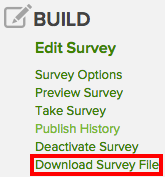
From time to time you may need to download one of your survey files. Doing so allows you to copy a survey from one company to a different one. An import option will then be available for Site Administrators on the Survey Builder New Survey page.
To download your survey file, go to Surveys & Data Collection | Survey Hub | <desired_survey> | Manage. On the Manage Survey page, click Download Survey File:
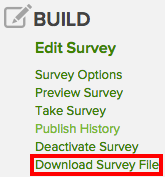
On the Export Survey page, specify whether you want to export the languages and theme or not, then click Export:
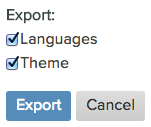
When the file is ready, a Download link will appear. You can now use your browser to download it to your hard drive.