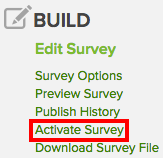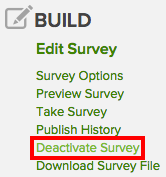
To deactivate your survey, go to Surveys & Data Collection | Survey Hub | <desired_survey> | Manage. On the Manage Survey page, click Deactivate Survey:
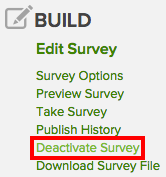
You will be asked to confirm your choice. Click Deactivate.
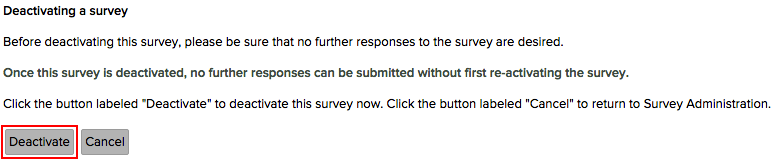
Note: As noted, deactivating your survey means that further responses will not be collected, so you should be clear on this before you do it.
The Manage Survey page now gives you the option to Activate Survey, indicating that the survey is currently deactivated.