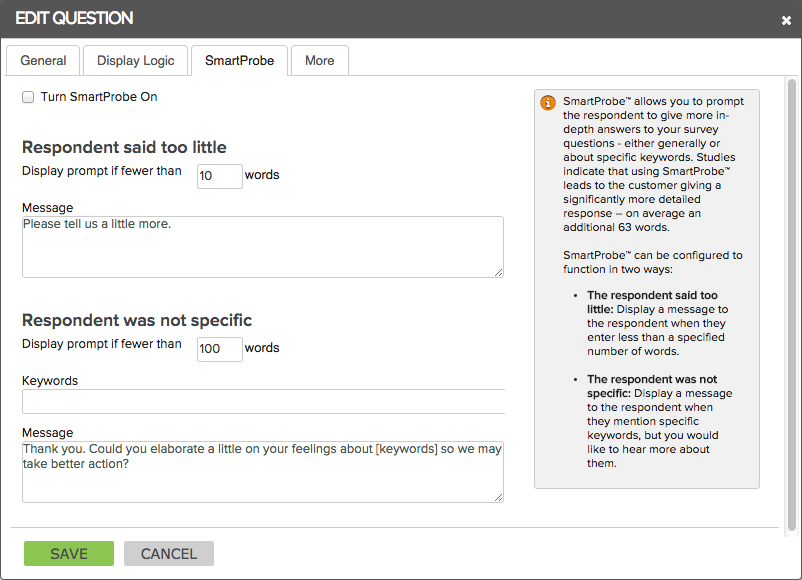
Respondents tend to provide short comments lacking in detail or, worse, no comments at all. SmartProbe is the answer to this problem: it allows survey authors to “nudge” the respondent to say a little more about a topic with customizable prompts based on number of words, content, and other factors. SmartProbe provides smart question looping, simulating personal interaction. It dynamically recognizes key content, generating alternative questions to encourage richer feedback.
SmartProbe is available for long textbox questions. To use it, click on the SmartProbe tab at the top of the Edit Question window:
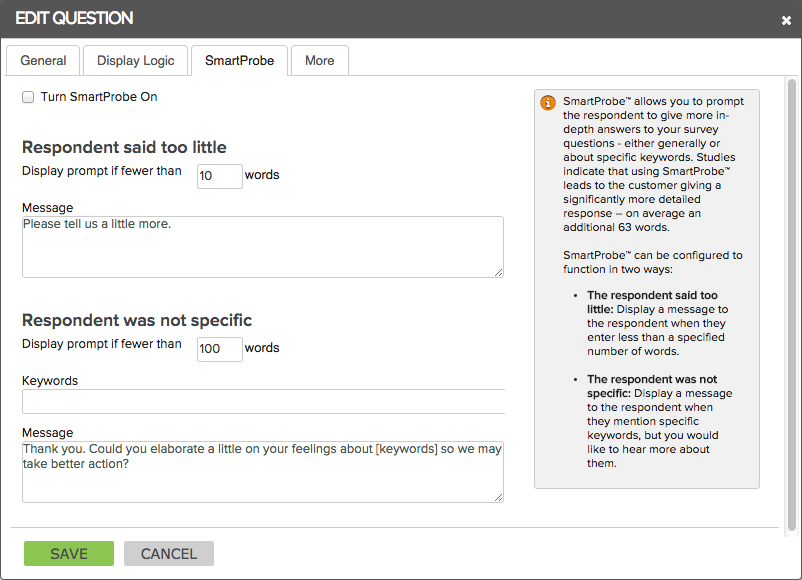
First, check the box marked Turn SmartProbe On. Next, configure how it will work. You can set up SmartProbe to respond in two different circumstances:
With this option, you tell SmartProbe to display the message indicated when the answer given is less than the number of words specified.
With this option, you tell SmartProbe to display the message indicated when the answer given contains one of the specified keywords and is less than the number of words specified.