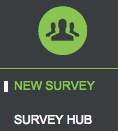
The first step in using the MaritzCX platform is to create your survey.
Take the following path through the interface: Surveys | New Survey
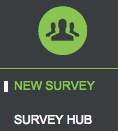
The New Survey page appears:
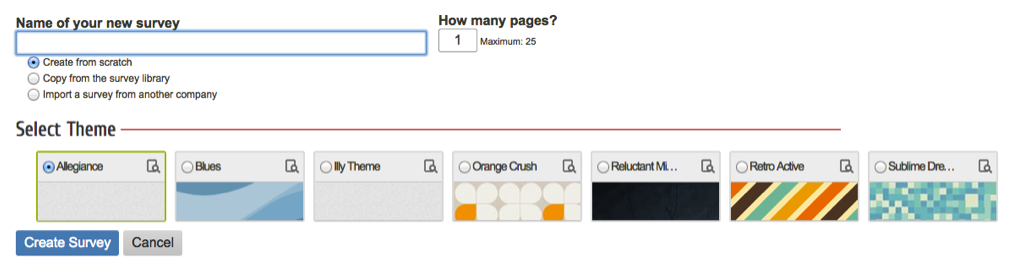
Name your survey, specify the number of pages, and decide how to build it:
• Create from scratch - This option will give you a blank survey palette. Creating a survey from scratch gives you the most control over your survey design, but also requires the most work. You will need to select this option the first time you use the MaritzCX platform.
• Copy from the survey library - Once you have used the MaritzCX platform for a while, you will probably save a number of surveys to your company-wide survey library for later re-use.
• Import a survey from another company - It is also possible to use a .bsf survey file saved to your drive as the basis for your survey.
Finally, select a theme and hit the Create Survey button.