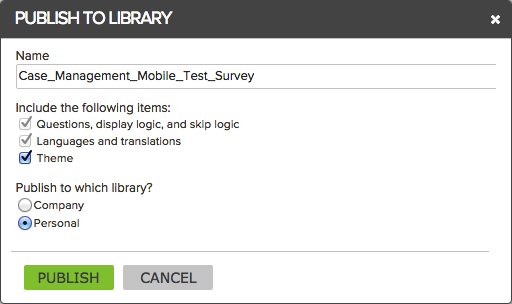
Yes.
Survey Builder allows you to maintain a library of surveys that can easily be copied in order to create new surveys. There are two separate survey libraries—Company Library and Personal Library. The ability to publish a survey to either library is controlled by your application access role. Each survey designer in your company can be given access to publish to neither, either, or both libraries.
To save a survey to a library, go to Options | Publish to Library.
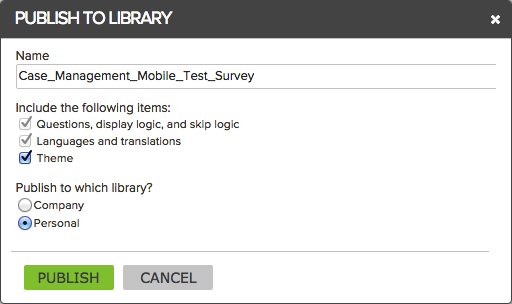
Decide which elements you want to include in your survey, and whether it should go to the Company or Personal library:
Company Library - When you save a survey to the company library, all of your survey designers have access to copy it when creating new surveys. Survey designers who aren't allowed to save to the company library still have access to use the company library.
Personal Library - When you save a survey to your personal library, you are the only designer who can copy it.