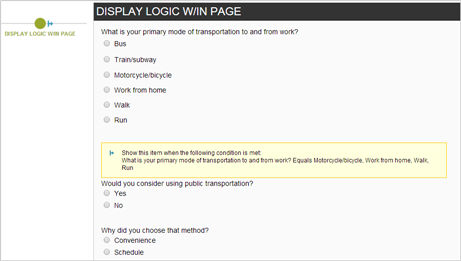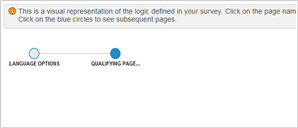
Yes.
You can view the display logic and/or skip logic in your survey graphically using the logic visualizer. This option is turned on by a feature flag. If you don't have access to the logic visualizer in the Options menu, please contact your Allegiance Account Manager.
To use the visualizer, do the following:
1. Open your survey in Survey Builder.
2. Click the Options menu.
3. Click Logic Visualizer.
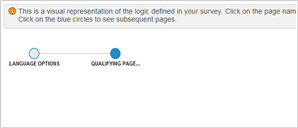
4. Click the blue circle to see subsequent pages.
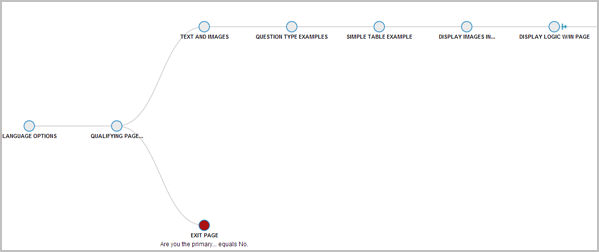
The logic icon (![]() ) indicates
pages that have display logic.
) indicates
pages that have display logic.
5.
Click on a page name to see the display logic details.