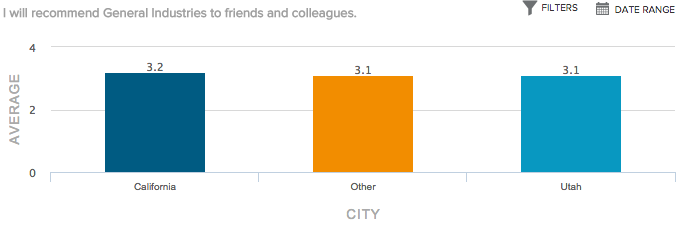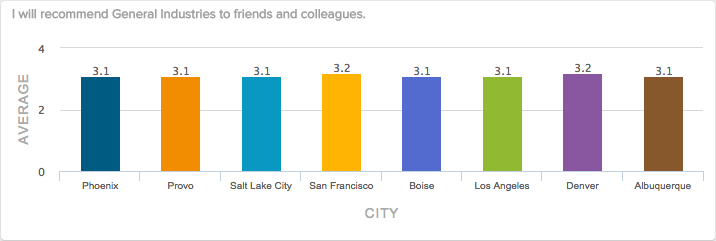
Sometimes it can be useful to group answers in your dashboards. For example, let's consider a case in which we've created a chart that uses a "recommend" question as the metric and then breaks down the answers by city:
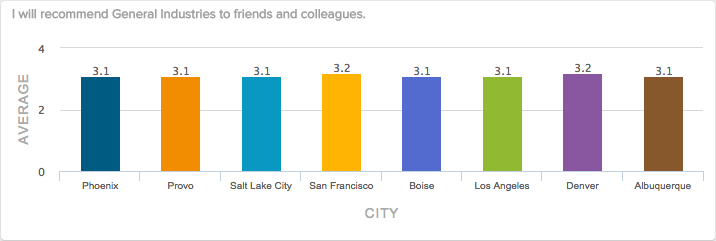
Now let's suppose that we want to group those individual cities by state. To do so, first double-click on the chart. Then, select Group Answers | Manage Answer Groups from the Breakdown pancake menu:
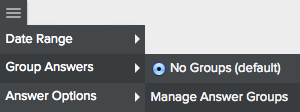
The Manage Answer Groups page appears:
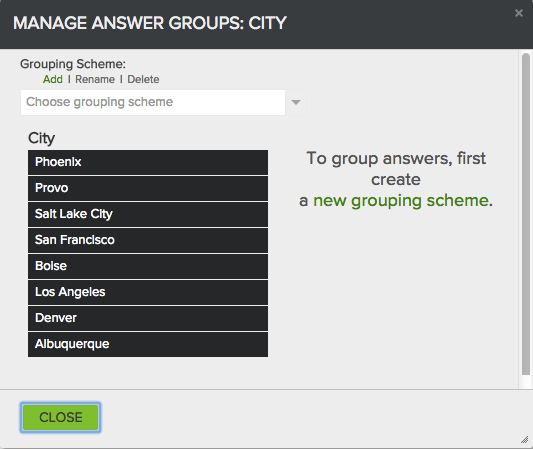
Answer groups are held within larger groups called grouping schemes. The first thing you must do to group answers is to create a grouping scheme, so click that link. The page is regenerated with a blank title and a blank answer group:
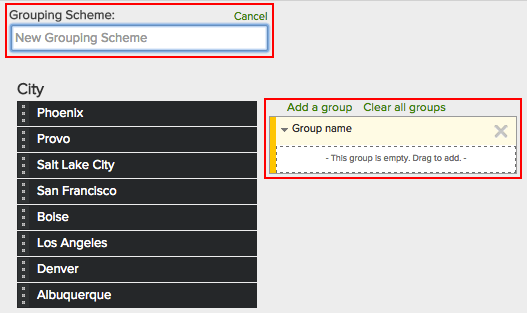
Give the Grouping Scheme a name, then name your first group and drag and drop members into it. Click Add a group to create all additional groups necessary for your scheme. Our example looks like this when finished:
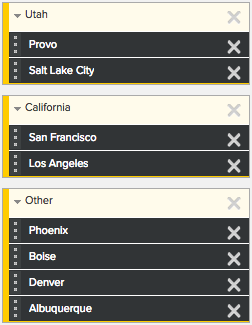
Click Close when you are finished. Your changes have automatically been saved, and the chart is now rendered like this: