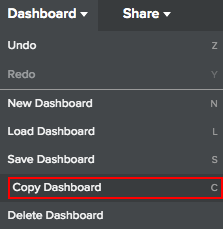
From time to time it can be useful to copy a dashboard. For instance, you might want to create a copy so you can make changes to it and not have those affect your original dashboard. Or, you might have had a dashboard shared with you and not have the permissions necessary to make changes to the shared version.
To do so, select Dashboard | Copy Dashboard, or press C while the Dashboards 2 pane is active.
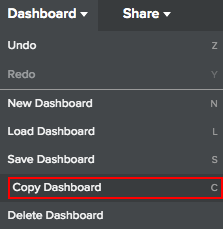
Your copied dashboard appears as the active one. Notice that the new dashboard's title is in the form of "Copy of <old dashboard title>".
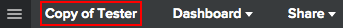
To change it, simply click on the title. It changes to an editable field:

Change it as you like, then either press Enter or click outside of the field. The new dashboard name is made active.