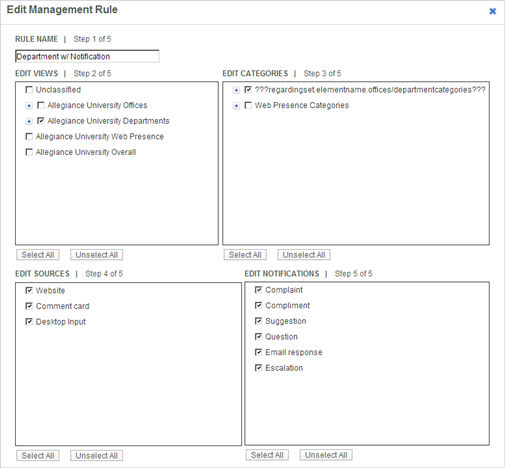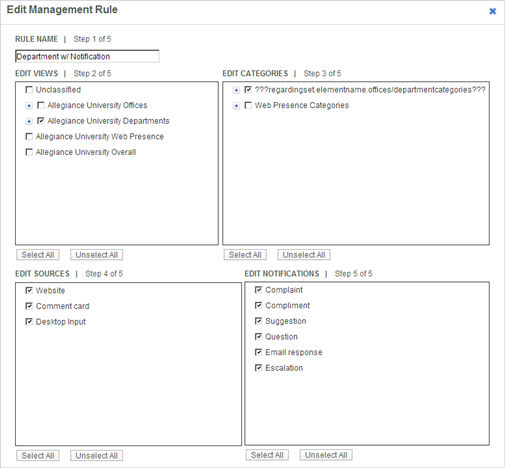
Management rules are used in a Voice role to determine which feedback is available for the role. For example, you may have a Voice role that is responsible for any feedback that is submitted about a particular department in your organization. The management rules for the role causes the system to automatically send a notification to the users with this role when feedback is submitted.
When a role contains the Voice features but does not have management rules set up, it is referred to as a Delegate/Forward type of role. This means that users with this role will not automatically get access to any feedback that is submitted. Instead, they will wait for a Voice user with a higher level of access to delegate or forward an item to them. Any user who should have specific feedback added to their Voice Inbox as it is submitted must have a rule set up in their role.
Set up the following:
Views - set the views that should automatically be put in the user's Inbox
Categories - set the categories that should automatically be put in the user's Inbox
Sources - set the sources of the feedback that should automatically be put in the user's Inbox
Notifications - set the types of notifications the user should receive.