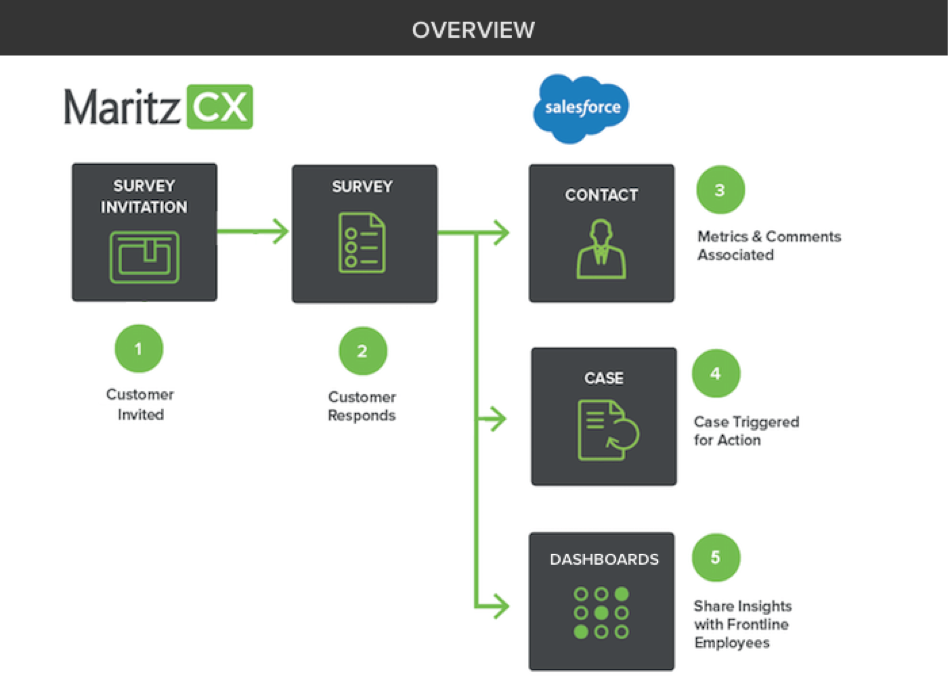
MaritzCX for Salesforce integrates your Voice of the Customer (VoC) data directly into Salesforce, putting key insights and information at the fingertips of your sales and customer support specialists, where they need it, when they need it.
The application combines two platforms:
MaritzCX – Provides VoC and Enterprise Feedback Management (EFM) solutions.
Salesforce – Provides Customer Relationship Management (CRM) solutions.
The following graphic gives a high-level view of the application's workflow:
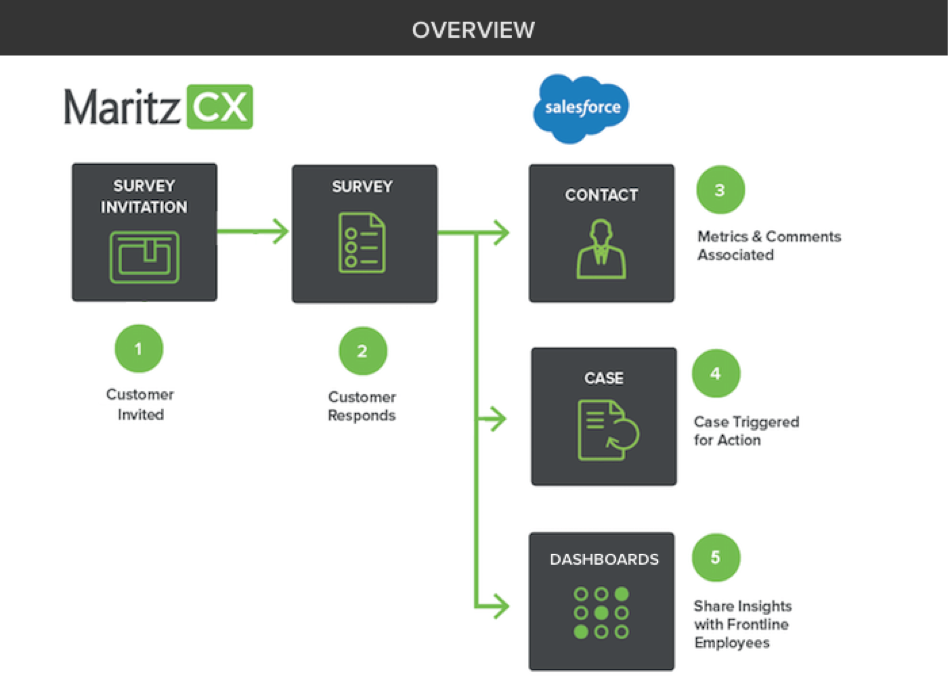
MaritzCX for Salesforce lets Salesforce users view survey analytics, displaying MaritzCX VoC information alongside other information. This allows your account managers and sales teams to take immediate action on relevant data. The survey responses and their aggregation happen on the MaritzCX side and the results are pushed to Salesforce in relation to your contacts, cases, and accounts.
MaritzCX for Salesforce offers the following features:
Listed on the App Exchange - One-click installation for an integrated VoC program.
Synchronization of Survey Responses - Integrated view of the customer for increased customer satisfaction.
Case Creation in Salesforce - Existing workflows and triggers let you take immediate action and reduce churn.
Data Visualizations - Native Salesforce dashboards let you visualize your customer feedback trends directly in Salesforce.com. Put customer feedback in the hands of those who can take action on it.
Chatter Integration - Real-time posts to Chatter notify when a new case has been created and assigned, so account managers can react quickly.
“Connectors” for MaritzCX - Integration points give power to the VoC administrator/survey author, offering reduced administration costs and quicker setup times.
This document is written primarily for your company's Salesforce system administrator. It outlines the steps that he or she must follow in order to set up MaritzCX for Salesforce.
Before you begin the setup process, you will need to have the following:
• A user account that has adequate API permissions (write access) on the Contact & Account objects, i.e. an administrator account on Salesforce.
• A Salesforce license for the Enterprise, Unlimited, or Developer edition.
Contact your Account Manager to fulfill the necessary prerequisites for Salesforce integration. In order to activate the integration on the MaritzCX side, you must have the following:
• A MaritzCX platform administrator account.