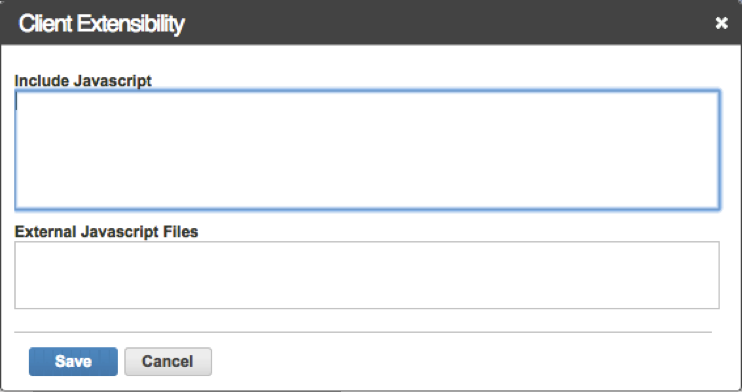
Using Client Extensibility, create any customizations necessary to deploy the survey on your web site. For example, you might want to define your sample size and specify the point at which the survey appears.
Step 1 - Go to the Client Extensibility Page in Bonfire
Take the following path through the interface:
Surveys | Engage7 Survey | Edit <Survey_Name> | Options | Client Extensibility
The Client Extensibility page appears:
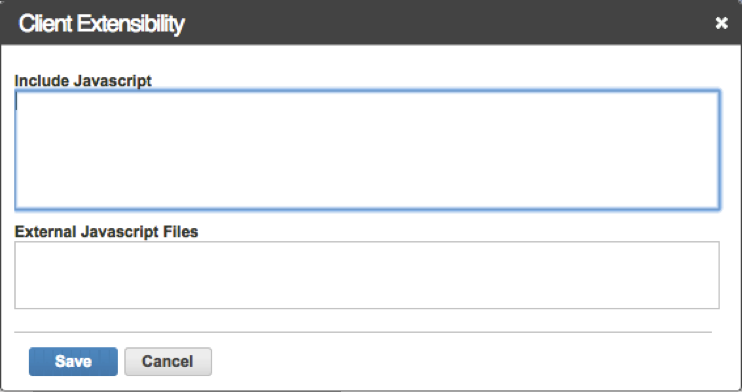
Step 2 - Insert Javascript Code
On this page, paste your Javascript code into the text entry box marked Include Javascript. When you are finished, click the Save button.
For sample Javascript, see Appendix B. Please note that the code given here is only an example; you will need to modify it to suit your needs.