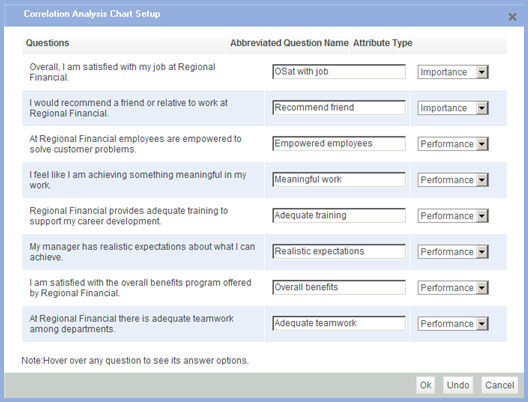
Before you can view a quad chart, you must define which questions will be used as dependent and independent variables. This is done through the Setup dialog. Setting up variables doesn't determine what appears on the chart, but rather the role that each question can play.
A dependent variable, also called an outcome or key metric, is the value that you want to improve. The path to improving it may be dependent on one or more other variables. For example, if you want to increase the number of people who are likely to recommend your organization to friends and family, that would be your desired outcome. And, the question on your survey that measures that outcome is the dependent variable. Why is it called dependent? Because these questions don't usually provide actionable information alone; they are dependent on other values like "easy to do business with," "quick response time," or "knowledgeable employees."
An independent variable, also called a driver, is one that might effect the key outcome. In the above definition, we mentioned that "likely to recommend" is often dependent on other values like "easy to do business with," "quick response time," or "knowledgeable employees." These other values, or drivers, are called independent variables because they may vary independently and that variance will affect or drive the behavior of the dependent variable.
For each question, specify whether it is an Importance attribute (dependent variable) or Performance attribute (independent variable.)
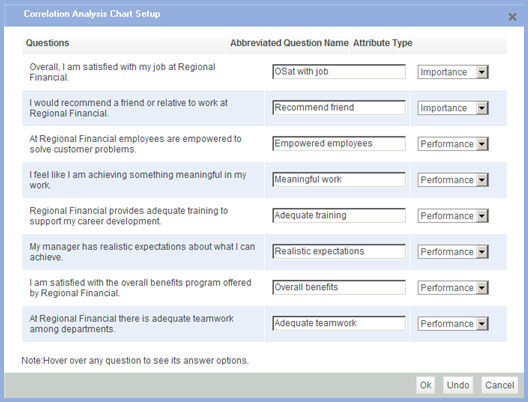
Each question can be assigned to the performance axis (independent variables) or the important axis (dependent variable). You may set multiple questions to importance, but you will only be able to display one of them at a time.
NOTE |
The setup tab doesn't control what actually displays on the chart. It simply defines the role that each question will play, importance or performance. Use Attribute Grouping to define the actual display. |